The concept pages tell you everything you need to know about an Inspec subject classification or controlled term.
Follow the guide below or skip to our walkthrough video.
Understanding the view
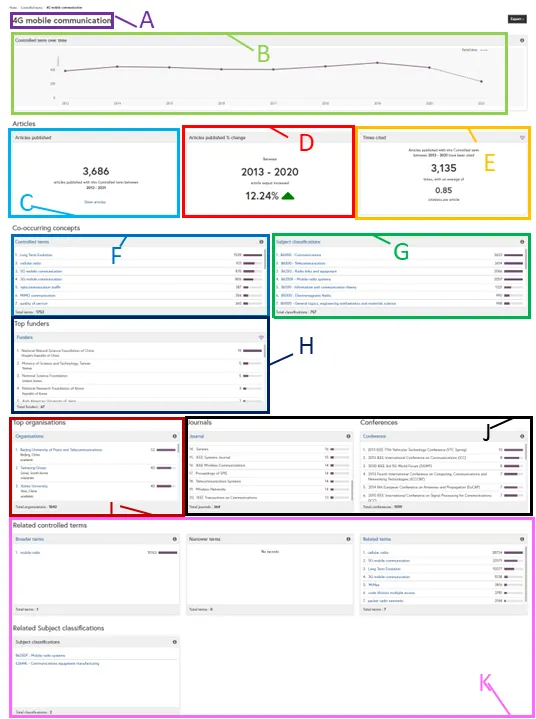
Selected Controlled Term (A): The scientific concept that you are currently viewing.
Articles over time Graph (B): This line graph shows the number of articles indexed with your selected term over time. Hover over each point to see the number of articles and percentage change for each year.
Article Count tile (C): This tile shows the number of articles indexed under your selected term.
Percentage Change tile (D): This tile shows the change of research output under your selected term as a percentage between the selected years.
Citation tile (E) - Inspec Analytics Plus only: The times cited tile shows the total number of times these articles have been cited. The average times cited shows the average number of citations per article.
Co-Occurring Controlled Term tile (F): This tile shows the controlled terms that are frequently applied alongside your selected term. The number shows how many articles are indexed under both terms and the bar indicates this as a proportion. Click on a scientific term to jump to its Concept Page or click on the controlled heading to view and compare all co-occurring terms on the co-occurring controlled terms page.
Co-Occurring Subject Classification tile (G): This tile shows the subject classifications that are frequently applied alongside your selected term. The number shows how many articles are indexed under both terms and the bar indicates this as a proportion. Click on a scientific term to jump to its Concept Page or click on the subject classifications heading to view and compare all co-occurring subject classifications on the co-occurring subjects classifications page.
Top funders (H) - Inspec Analytics Plus only: The top funders tile shows funding bodies that have funded the most articles on your selected term in the specified date range. Click on the Funders heading to view and compare all funders on the funding bodies for a scientific concept page.
Top Publishing Organisations (I): The top organisations tile shows which organisations have published the most articles in your selected scientific concept. The ranking is based on number of articles indexed in Inspec:
-
Click on an organisation name to visit the corresponding Organisation Controlled Termor Subject Classification Page.
-
Click on the heading to see all organisations publishing on the selected concept.
Journals and Conferences tiles (J): These tiles show which journals and conferences have published the most articles on this concept:
-
Click on the journal title to see all journals publishing on the selected concept on the journal page.
-
Click on the conference title to see all conferences publishing on the selected concept on the conference page.
Related controlled terms and subject classification (K): These tiles show other related terms such broader/parent terms (less specific), narrower/child terms (more specific) and related/sibling terms:
-
Click on a term to go to the Concept Page for that topic.
-
Click on the headings to view and compare all terms on the related controlled terms or subject classification pages.
Exporting your insights
Click on “Export as PDF” at the top of the page to download your current view. The PDF includes a link to your view so you can return directly to the data in the future.
Inspec Analytics Plus only: You can also choose to download your insights as an Excel.
