Understanding the view
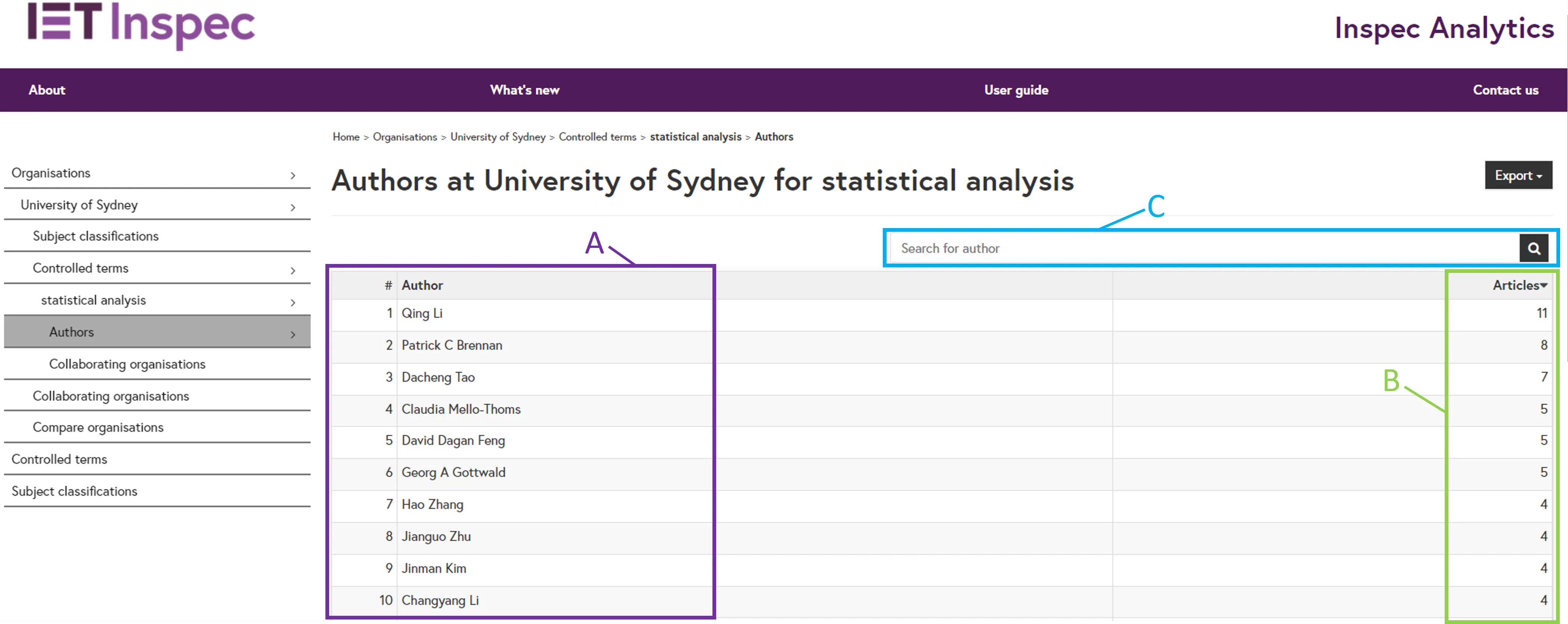
Authors column (A): The first column displays the list of authors for articles with the selected controlled term and organisation. The name appears as it was submitted on the article.
Article Count column (B): This column shows the number of articles associated with each author name. The number of articles appear listed in order of research output indexed in Inspec with the highest total at the top. Click on a column heading to change or reverse the order.
Search Bar (C): Use the search box to find a specific author or click through to the next page using the arrows.
Exporting your insights
Click on “Export as PDF” at the top of the page to download your current view. The PDF includes a link to your view so you can return directly to the data in the future.
Inspec Analytics Plus only: You can also choose to download your insights as an Excel file.
